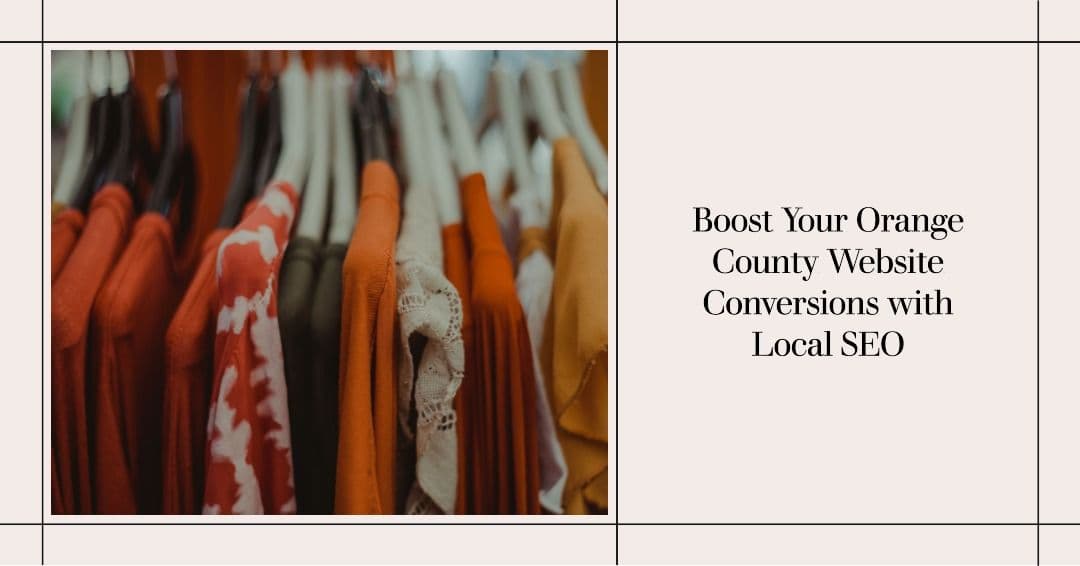Having a strong online presence is essential for any business looking to attract more customers.
One of the most effective ways to achieve this is by optimizing a Google Business Profile. Formly known as Google My Business.
If you don't have one, get started by creating your Business Profile.
Google Business Profile is a free tool that displays essential information about your business, such as your address, phone number, business hours, reviews, and photos.
By optimizing this profile, you can increase your chances of ranking higher in local search results, thereby boosting your online visibility and attracting more potential customers.
Key Takeaways
- A Google Business Profile is a free tool that showcases essential information about your business on Google Search and Maps.
- An optimized Google Business Profile can improve your online visibility, attract more potential customers, and establish trust and credibility for your brand.
- Creating and claiming your Google Business Profile is a simple process.
- Optimizing the information within your Google Business Profile and utilizing reviews and ratings are vital to enhancing your online presence.
- Tracking your Google Business Profile's performance and insights can help you make informed marketing decisions.
What is a Google Business Profile?
A Google Business Profile represents a virtual storefront for a business on Google, providing relevant and valuable information for customers who may be looking for products or services in the area.
Think of it like a mini website that displays on Googles search result page.
It appears on Google Search , Google Maps, and Google Assistant, showcasing essential details for a business, including its name, address, phone number, website, business hours, and customer reviews.
These details allow potential customers to quickly and easily locate a business, evaluate its reputation, and decide whether it meets their needs before even setting foot in a brick-and-mortar location.
The key advantage of a Google Business Profile is that it maximizes a business's visibility, making it more discoverable to customers searching for relevant keywords. Moreover, because it is free and involves minimal setup, creating a Google Business Profile is simple and highly recommended for any business looking to increase its online presence.
The Importance of Optimizing Your Google Business Profile
It's hard to grow a business without a Google Business Profile.
Having a Google Business Profile can significantly improve your chances of being found by potential customers online.
But to maximize its benefits, optimization is crucial. By optimizing your profile, you can improve your visibility in local search results, attract more potential customers, and establish trust and credibility for your brand.
Increased Visibility in Local Search Results
When someone searches for a product or service near them, they're likely to see relevant businesses in their area.
By optimizing your Google Business Profile, you increase your chances of appearing in these local search results.
Optimizing your profile can help ensure that your business is visible to potential customers who are actively searching for what you offer.
Attract More Potential Customers
When a potential customer finds your Google Business Profile, it's crucial to make a good first impression.
By optimizing your profile, you can make sure that it accurately represents your business and showcases the most important information.
This can help attract more potential customers and increase the chances of them choosing your business over others.
Establish Trust and Credibility for Your Brand
Having a complete and well-optimized Google Business Profile can help establish trust and credibility for your brand. When potential customers see that your profile is up-to-date and accurate, it can give them confidence that your business is professional and trustworthy.
Additionally, having positive reviews and ratings can further reinforce this perception and help attract more customers to your business.
Have past customers you've helped? Reach out to them to get reviews!
How to Create and Claim Your Google Business Profile
Creating and claiming a Google Business Profile is a straightforward process that requires a Google account. Here's how you can set up your profile:
- Go to the Google Business Profile website and sign in to your Google account.
- Click on the "Manage now" button.
- Enter your business name and address. If you don't have a storefront, you can hide your address.
- Add your phone number and website link to your profile.
- Choose the most relevant category for your business.
- Verify your ownership of the business. You can do this by mail, email, phone, or instantly (if eligible).
- Start optimizing your profile by adding photos, posts, and updates.
If your business already has a Google listing, you can claim it by following these steps:
- Go to Google Business Profile and sign in to your Google account.
- Click on the "Manage now" button.
- Search for your business name on Google Maps.
- Select the listing that matches your business.
- Follow the instructions to verify your ownership of the listing.
- Start optimizing your profile to improve your online presence.
Creating and claiming a Google Business Profile is essential for any business looking to maximize visibility and attract more customers.
By following these steps, you can optimize your profile and take advantage of the benefits of having a well-optimized profile.
Optimizing Your Google Business Profile Information
One of the essential aspects of an optimized Google Business Profile is ensuring the accuracy and completeness of business information.
This includes the business name, address, phone number, website, hours of operation, and other relevant details that customers need to know.
By providing accurate information, businesses can increase their chances of appearing in relevant local search results, which can ultimately attract more potential customers.
Choosing Relevant Categories and Attributes
When creating or editing a Google Business Profile, it's important to select relevant categories and attributes that accurately describe the business. This not only helps Google understand what the business does and offer more specific search results to customers, but it also helps customers identify whether the business meets their needs.
For example, a restaurant may select categories such as "Italian restaurant" or "Pizza restaurant," and attributes such as "takes reservations" or "outdoor seating" to make it easier for customers to find and choose their restaurant when searching for specific criteria.
Adding Engaging Photos and Videos
One effective way to make a Google Business Profile more appealing to potential customers is by adding high-quality, engaging photos and videos.
Google loves photos.
This could include photos of the business's interior, exterior, products, services, staff, or anything else that showcases the business's unique personality or offerings.
Having visual content can make the business stand out from competitors and give customers a better idea of what to expect.
According to Google, businesses with photos on their profiles receive 42% more requests for directions and 35% more clicks to their websites than businesses without photos!
Highlighting Unique Selling Points
Finally, it's essential to highlight unique selling points in the Google Business Profile to stand out from competitors and capture potential customers' attention.
This could include offering special deals or promotions, listing unique product or service offerings, or highlighting exceptional customer service or accolades.
By emphasizing what sets the business apart from others, potential customers are more likely to choose it over competitors and develop brand loyalty.
Leveraging Reviews and Ratings for Your Google Business Profile
Reviews and ratings play a crucial role in enhancing the credibility and reputation of your business. Positive feedback drives more potential customers to your Google Business Profile, boosting visibility and sales. Here are some strategies for leveraging reviews and ratings to your advantage:
Encourage Customers to Leave Reviews
Encourage customers to leave their feedback by adding a clear call-to-action on your website or social media pages.
Personalize your message and make it easy for customers to share their thoughts about your business.
Respond promptly to all reviews, regardless of their tone, to show that you value customer feedback.
Positive responses to negative feedback can help to mitigate their impact.
Manage and Respond to Feedback Effectively
Ensure that you keep track of all your reviews, responding in a timely and professional manner to any negative comments.
Acknowledge the issue, apologize where necessary, and provide a resolution to help salvage the situation and maintain a positive image for your business.
Responding politely and constructively to feedback can also help to reinforce customer loyalty, as it shows you are committed to excellent customer service.
Utilize Positive Reviews in Your Marketing Efforts
You can use positive reviews in your marketing efforts by adding them to your website, social media, or other promotional materials.
A glowing review can help to build trust and credibility for your business, improving conversions and attracting more potential customers.
There’s no harm in showcasing the goodwill others hold toward you, so make sure people know when you’re recommended!
By leveraging reviews and ratings, you can tap into the power of social proof, showcasing your strengths and building a positive image for your business.
Don’t overlook the power of reviews and ratings for your Google Business Profile.
Google Business Profile Posts and Updates
Keeping customers engaged and informed about your business is crucial.
That's where Google Business Profile posts and updates come in, offering a simple way to share valuable content, such as news, promotions, events, and more.
Regularly updated Google Business Profile posts and updates allow customers to discover new information about your business and can drive increased engagement.
By leveraging this feature, businesses can create a more authentic and dynamic online presence, providing customers with valuable and up-to-date information.
Google Business Profile posts and updates can be easily created through the Google Maps, with options for adding text, photos, and even calls-to-action, allowing businesses to customize content and engage with their audience in meaningful ways.
Optimizing posts and updates with relevant keywords and hashtags can also help improve visibility in both Google Search and Maps, helping attract more potential customers and maximizing the impact of your online presence.
Tracking Performance and Insights from Your Google Business Profile
After optimizing your Google Business Profile, keeping track of its performance is key to making informed marketing decisions.
Google provides several metrics that aid in analyzing how your profile is performing and how potential customers are interacting with it.
One essential metric to track is customer actions. This data showcases how users interact with your profile, such as visiting your website, requesting directions, or calling your business.
It is important to analyze this information to identify any trends or patterns to optimize your profile further.
The search queries metric indicates how often your profile is appearing in search results and the search terms that lead users to your business. Knowing this information will help you optimize your business for targeted keywords and attract more potential customers.
The insights feature allows you to see a more in-depth analysis of how users interact with your profile, including the number of views, clicks, and calls generated from it.
This data can help you track your profile's performance over time and make more informed business decisions.
To fully utilize this data, it is essential to review and analyze it regularly, making adjustments to your profile based on the insights gleaned.
Staying up-to-date on your profile's performance ensures your business stays relevant and attracts potential customers.
Conclusion
To finish off, optimizing a Google Business Profile is essential for businesses to maximize their online visibility and attract more customers.
By accurately filling out business details, selecting relevant categories, adding engaging photos, and highlighting unique selling points, businesses can establish trust and credibility with potential customers.
Furthermore, leveraging reviews and ratings, posting regular updates, and tracking performance and insights can help businesses stay ahead of the competition and make informed marketing decisions.
Overall, creating and optimizing a Google Business Profile is a straightforward process that can have a significant impact on a business's success.
We encourage all businesses to take action and ensure their profile is optimized to its full potential.
FAQ
What is a Google Business Profile?
A Google Business Profile is a free tool provided by Google that allows businesses to manage their online presence. It displays essential information about a business, including its address, phone number, hours of operation, and customer reviews, on Google Search and Maps.
Why is optimizing my Google Business Profile important?
Optimizing your Google Business Profile is crucial because it maximizes your visibility in local search results. By providing accurate and comprehensive information about your business, you can attract more potential customers and establish trust and credibility for your brand.
How do I create and claim my Google Business Profile?
To create a Google Business Profile, visit the Google Business Profile website and follow the step-by-step instructions. If Google has already generated a basic profile for your business, you can claim it by verifying your ownership. This ensures that you have control over the information displayed.
How can I optimize the information within my Google Business Profile?
To optimize your Google Business Profile, ensure that you provide accurate and up-to-date information about your business. This includes filling out all the necessary details, selecting relevant categories, uploading high-quality photos, and highlighting your unique selling points or special offers.
How can I leverage reviews and ratings for my Google Business Profile?
Encourage your customers to leave reviews and ratings on your Google Business Profile. Positive reviews can enhance your reputation and attract more customers. It's also important to respond to reviews, both positive and negative, in a professional and timely manner to demonstrate excellent customer service.
What are Google Business Profile posts and updates, and how can I use them?
Google Business Profile posts and updates are a way to share news, promotions, events, and other relevant content with potential customers. Take advantage of this feature by regularly posting engaging updates that help keep your audience informed and engaged with your business.
How can I track the performance and insights from my Google Business Profile?
Google provides various metrics and insights to track the performance of your Google Business Profile. You can monitor customer actions, such as calls, website visits, and requests for directions. Additionally, you can analyze search queries to gain valuable insights into your target audience's behavior.